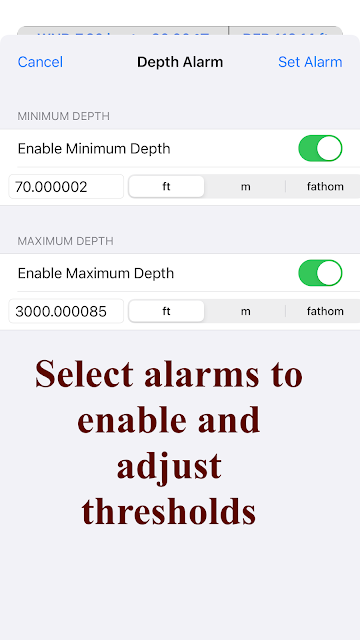We are pleased to announce the availability of i-Boating WMTS, an application supported on Windows & MacOS.
The i-Boating WMTS is a dynamic web map tile service that runs on your localhost and provides coverage for marine charts and lake depth maps. Its the most customizable marine WMTS and compatible with QGIS, ArcGIS, ArcGIS online, Grassgis and any software compatible with the OGC WMTS standard.
Its the only Marine Charts WMTS that's capable of running offline and more customizable than a chartplotter.
- Offline support: Designed for private internal use to run on your localhost even when offline
- Change depth unit to feet, meter or fathom
- Tile size can be customized to 256, 512 or 1024
- Both http and https support
- For https, add your own SSL certificate or use our bundled self-signed certificate
- Compatible with most GIS software and web - applications including QGIS, ArcGIS, ArcGIS online, GrassGIS and platforms like Here Maps, Google Maps, javascript libraries like Leaflet, Openlayers etc
- Choose between Light and dark mode
- Custom depth offset
- Custom shading
- Option to use an offline basemap
- Capable of serving maps till zoom 20